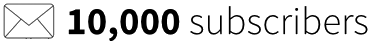Lesson 8: UDHP Technique
In this lesson, you’re going to discover a simple (but high-converting) way to setup your website and start collecting email addresses.
Most homepages online these days look like this:

This does nothing for your list because:
- There’s no clear call to action
- It looks “busy”
- Ads everywhere
Instead, check out what Noah Kagen at OKdork.com has been doing that garnered him a 300% increase when he made the change:

This homepage does a few things:
- Puts the email capture front and center
- Has a specific call to action
- Expresses personality
Earlier in this module you created your first lead magnet – a tools or resources list – and now it’s time to put it to use.
Jeff Goins does an incredible job of featuring his guide using the Upsidedown Homepage at GoinsWriter.com:

Here’s why it works:
- Email capture is at the top
- Specific call to action for his free guide
- Shows personality, and…
- Leverages his credibility by showing quotes from people he’s worked with
You may just be starting out and not have any of those quotes, however, you can still take advantage of this by using quotes from the influencers in your space.
When your Upside-down Homepage is configured, it will make the perfect landing page to send your email signature and social profile sign-ups that you setup in Module 2.
Here’s what you need to do next:
Step 1: Create a call to action for your tools guide using this formula
Benefit of my tool guide + what you get with my guide
Jeff’s sounds like this:
[ Benefit ] Get the attention your work deserves [ What you get ] with free tips on writing and creativity.
If you’re offering a resource guide for puppy training, it could be:
“Train your new puppy how to sit, roll over, and jump with free tips on puppy training and obedience.”
Step 2: Get quotes for your Upside-down Homepage
These could be testimonials on your work or experience from past customers or colleges if you have any, or simply quotes from influencers in your field.
Collect 1-3 quotes.
Step 3: Set your Upside-down Homepage up in LeadPages (video below)
Watch the video below to see how you can get the same effect with your homepage.

Module Three
Duration: 2 hours
Module Progress:
Action Steps
- Read and watch the lesson
- Step 1: Create a call to action for your tools guide using the formula above
- Step 2: Get quotes for your Upsidedown Homepage
- Step 3: Set your Upsidedown Homepage up in LeadPages (video below)
- Continue to next lesson
You must complete and submit the assignment in the previous lesson before starting this lesson.