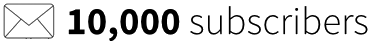Lesson 9: Passive Signature Technique + Social Profiles
In Module 2 you changed your email signature and social media profiles to ask people to follow your journey.
Since then, things have changed.
Now we could say you’re a list-building machine of sorts.
(you grow up so fast!)
So, in order to reflect your progress, let’s update your signature and social profiles.
Originally, your reply signature looked like this:

Which, was a great start, but it required you to add the people who said “I’m in” manually to your email list.
It’s time to take that to the next level.
By now you should have an email service provider like MailChimp or ConvertKit.
If not, take a moment to go ahead and set one up. For 30 days free of ConvertKit, click here.
In the videos below you’ll learn what to do so that every email you send is an opportunity to build your list, as well as how to leverage your social media profiles to easily add subscribers without any additional work.
Videos:
Passive Email:
Passive Profiles:
Assignment
Intro to assignment
Now that you’ve seen how to turn your email signature into a powerful list-building machine, it’s time to configure yours.
Following the video and formula above, setup your new email signature along with your email service provider so that your email recipients can easily opt-in to your list.

Module Three
Duration: 45 minutes
Module Progress:
Action Steps
- Read and watch the lesson
- Step 1: Create your new email signature call to action
- Step 2: Configure your email service provider
- Step 3: Link your new signature and email service provider together
- Step 4: Adapt your passive email technique for your social media profiles
- Continue to next lesson
You must complete and submit the assignment in the previous lesson before starting this lesson.