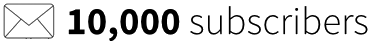Lesson 6: Create Your First Lead magnet (Tool Guide)
Ever taken up a new hobby?
Yoga? Running? Golf?
If so (or if you’ve witnessed a friend), then you know how the story goes…
The first question is always:
“What do I need to buy in order to do this?”
Then you get to the store and realize there are hundreds of options and too many to sort through… Leaving you wondering what that new hobby would’ve have been like had you actually started.
Well, your audience is experiencing the same thing.
And they’re relying on you to give them the answers!
This makes creating a resource or tool guide a powerful way to attract your audience to sign up for your email list.
(nectar + bees, remember?)
In fact, studies show that people would rather purchase a new tool than to learn the skills necessary to get the result they’re wanting.
Why?
Because it’s more enjoyable to to buy a tool than to spend the time learning that skill.
We’re gonna use this psychology in a good way to deliver on the tools they’re wondering about, and later in the course you’ll discover how to follow through with epic content to lead them closer to the end result they want.
Providing a resource or tool guide works incredibly well for list-building because of the state of the internet:
There is so much content that everyone is experiencing information overload.
By providing the exact answer your audience is looking for in terms of the top tools or resources they need on your topic, you’re essentially cutting through the clutter and not just giving them something else to read or watch.
Watch this video now to discover how to create your very first tool guide:
Now that you know how to create your tool guide, it’s time to learn exactly how people can download it.
In this next video, you’ll learn how to use LeadPages or ConvertKit to create a landing page where visitors can opt-in to receive your tool guide.
Resources: LeadPages, ConvertKit (free 30-day trial)

Module Three
Duration: 1 hour
Module Progress:
Action Steps
- Read this lesson.
- Step 1: Brainstorm the top 5 tools or resources in your space
- Step 2: Create a simple document in Pages, Google Docs, or Microsoft Word that lists those items
- Step 3: Export the document as a PDF (so that any kind of device can open your guide)
- Continue to next lesson
You must complete and submit the assignment in the previous lesson before starting this lesson.