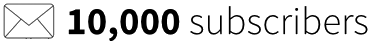How to Contact and Convince Someone to Link to and Share Your Article
Quick review…
- We know that if someone has previously shown interest in our topic, they are likely to show interest in our content (if it's on the same topic).
- We’ve learned how to identify the people who have linked to articles like ours in the past (using the Moz Toolbar).
- We’ve made a list of 10 articles with over 200 total links that we can use to start manual outreach.
Now... how do you piece all of this together?
Use the same email outreach strategy you used in the vacuum formula to notify each website owner of your article.
Step 1: Enter your first article’s URL into Opensiteexplorer.com.
Step 2: Export the root domains linking to the article.
Step 3: Find the email address for each root domain.
Step 4: Send that website owner an email telling them about your article.
Use this template when emailing the website owner:
Hi [NAME],
I recently found your blog and I really have enjoyed it.
One of my favorite articles you’ve written is [INSERTNAMEOFSOURCEARTICLE[.
Great job!
When I was reading it I noticed you linked to [INSERTARTICLENAME].
I recently wrote an article that went into even more depth on that topic: [YOURARTICLE].
If you have time I’d love for you to check it out and link to it as well.
Thanks!
Bryan Harris
Assignment
You assignment for this lesson to go through the entire link signals strategy (from start to finish) with 1 of your top 3 blog posts on which you installed a content upgrade earlier in this module. 1. Make a list of your keywords. 2. Find 10 articles (with at least 20 backlinks each) using your keywords. 3. Email the authors of all 200 backlinks and invite them to link to and share your article. This will take some time. That is ok. Be thorough. Be genuine. And make sure you uniquely craft each email for every website you reach out to.

Module Three
Duration: 3-5 hours
Module Progress:
Action Items
- Read this lesson.
- Implement the link signals outreach strategy on one of your top 3 blog posts.
- Continue to the next lesson.
You must complete and submit the assignment in the previous lesson before starting this lesson.