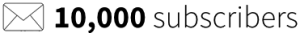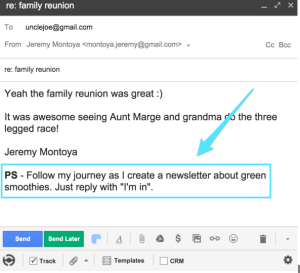The Reply Signature Technique
At this point, chances are you either don’t have your website setup yet or you’re unsure of the topic you want to build your email list around.
No worries!
We’ve found over time that most people think you NEED a website to start moving forward, but that’s just not true. That’s why we created this module to help you start getting people to know about you and sign up for your email list.
At this stage in the game, it’s possible that you might change your topic or direction.
That’s OK.
Here’s why: Right now your focus is to simply tell the people who know you best that you’re up to something.
As you begin to roll out your posts and ideas, the people who will hear first are the ones who know you best and want to see you succeed.
Here’s what you need to do...
Step 1: Use this formula to create your signature call-to-action:
Follow along my journey as I create a newsletter about [x], just reply with a “I’m in”
You want your call-to-action to join your list to be agnostic to your topic and more about “support me”.
Step 2: Paste it in as your signature in your email service (gmail, yahoo, etc.)
Here’s what it should look like.
Assignment
This is going to be a quick, extremely effective assignment.
Create your call to action and paste it as your signature in your email client (like gmail, yahoo, or Apple Mail program) using this framework:
Follow along my journey as I create a newsletter about [x], just reply with a “I’m in”
Paste your call to action below:

Module Two
Duration: 15 minutes
Module Progress:
Action Steps
- Read the lesson
- Create your call to action
- Put it in your signature in your email account (gmail, yahoo, etc.)
- Continue to the next lesson
You must complete and submit the assignment in the previous lesson before starting this lesson.