Post More Bonus
Coming up with consistent high quality blog post can be a challenge. It was the main obstacle keeping me from posting more, until I just bit the bullet and did it.
In the first 4 days of posting weekly I saw my traffic increased by 128%.
Here are the main tools and resources I use to get ideas:
- Hubspot Blog Topic Idea Generator: Just input a few keywords and it will spit out a list of 5 potential topics. They also have an XLS file to download theat will give you an entire years worth of ideas.
- Headline Swipe File: Digital Marketer has put together another really nice resource for getting you going with headlines. It has 72 places for you to start.
- Content Starters: Put together by Moz, this resource gives you 75 potential ideas for your content.
If you’ve followed the 3 resources above you now have at least 512 ideas for new articles. How do you organize it all?
I use Trello. It’s like an online bulletin board. I created a list called ‘Ideas’ and put all of my new ideas from the above list into that board.
It looks like this:
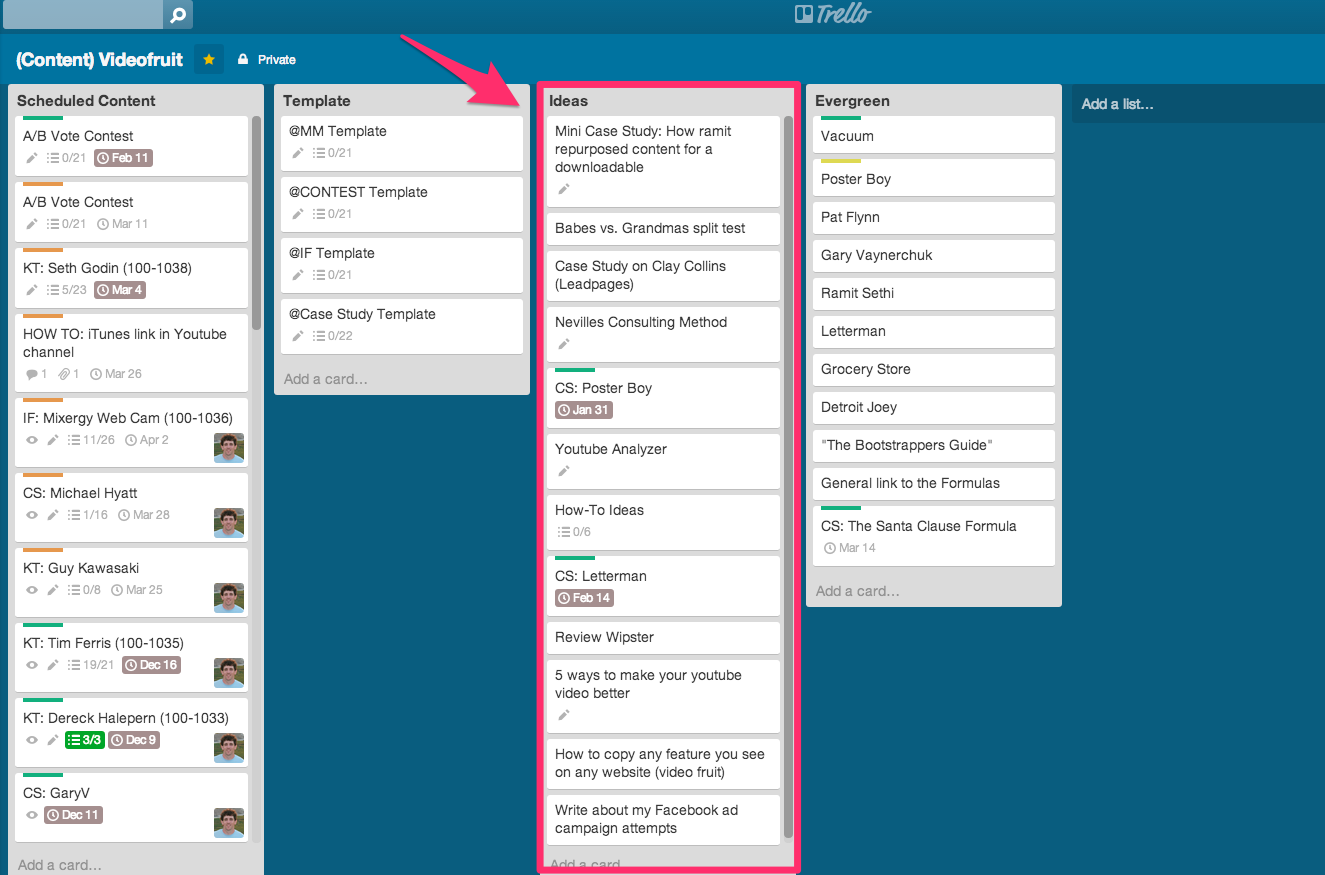
Then over time as I have new ideas I put them in that Trello list. Using this method I never start from square 1. I always have something to write about.
A few other way I get ideas:
- Feedly: I use Feedly to subscribe to blogs in my industry and related industries. I skim through those articles once per day to see what they are posting and what is getting the most shares and interactions. I’ll catalog those ideas in a separate Trello list. Later I can use these as a launching point for my post
- Twitter: I also follow industry leaders and popular companies in my industry. I use the same method as above: Follow, notice popular trends, list them in Trello and write new more in depth content about them later
- Google Alerts: This is a great way to catch any piece of content written about your related keywords. Just enter Keywords that are relevant to you and each day you’ll get an email with a summary of all of the new articles, blogs, videos and infographics made with these keywords. The comments section can be a great place to go to see what questions people are asking. Answer these questions in your blog post.
