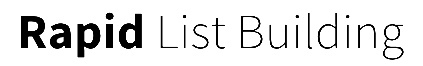Double the Conversion Rate of Your Most Important Page
Guess how many individual pages are on my website?
178!
Out of all 178 pages, 7 of them account for 70% of all the traffic on my site.
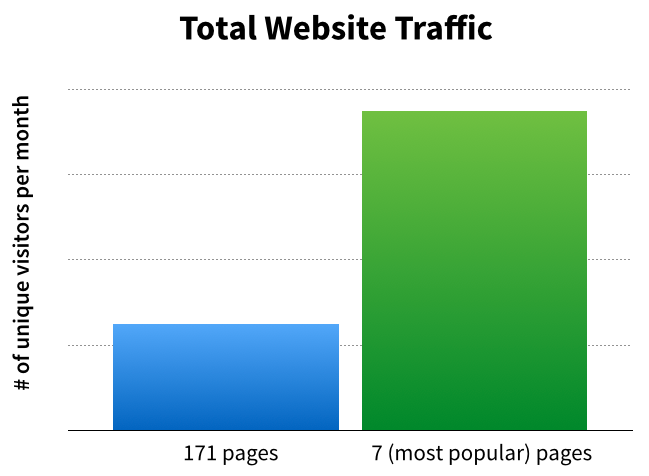
And the #1, most-visited page on my site?
My homepage.
As soon as I noticed this, I dove into the analytics of several past clients to see if the same was true for them. And it was. I immediately knew I had a BIG opportunity.
Every day, 35 people signed up to my list from my home page. If I could double that, I could potentially add an additional 12,000 subscribers to my list.
So I set out to do just that.
How to double the conversion rate of your homepage
This is what most homepages look like…
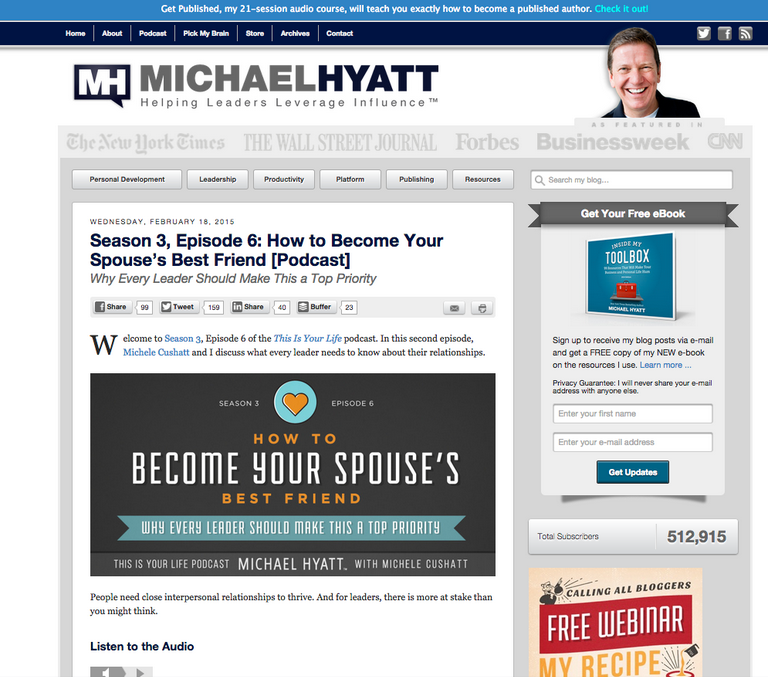
The problem with a homepage like this is that there are WAYYYYY TOO MANY things to do.
Think about it like this…
What if the first time I met you in person, I started the conversation like this….
“Hi, my name is Bryan Harris. I run a site called Videofruit.
Are you interested in starting a business?
Are you interested in growing your email list?
Want a freebie on setting up LeadPages?
Want to click this advertising banner?
How about this menu link?
What about this other menu link?
Look at this cool picture of me.
Check out my logo!”
If I did that, you would think I was weird and you’d immediately turn around and slowly walk away.
But that’s the way we operate online.
The first thing you see when you visit someone's website is a long list of things they want you to do.
Everything in pink is a potential action for you to take.
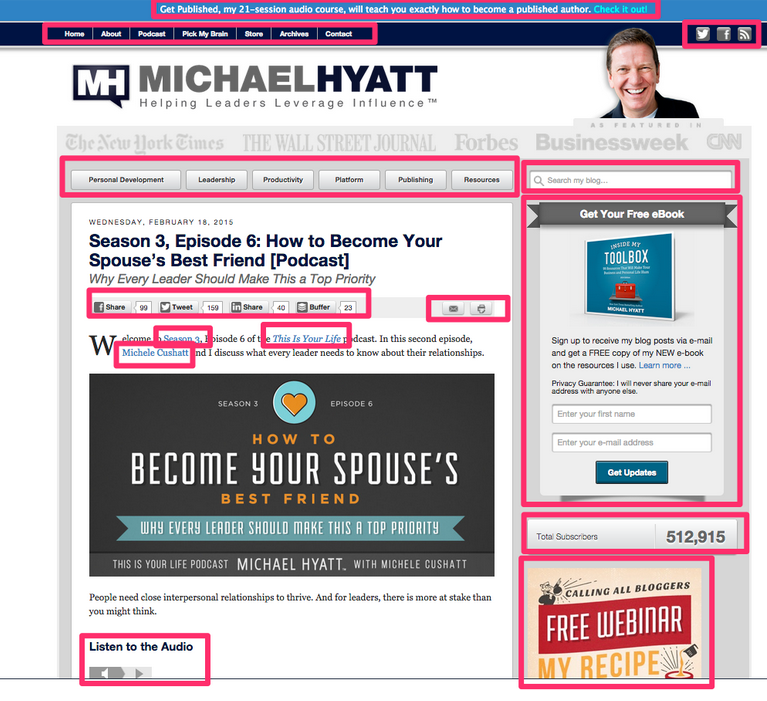
As a result, most readers will get confused and leave.
You have to ask yourself….
"What is the #1 thing I want a reader to do when they come to my website?" Then strip everything else that doesn’t directly lead to that result.
For me and you, the #1 action we want our visitor to take is subscribing to our list.
So how do we make that happen?
After months of experimenting, I found a homepage design that more than doubled the number of people who opt in to my list.
In the next lesson I’m going to give you the template to use and show you exactly how to set it up.

Module Two
Duration: 5 minutes
Module Progress:
Action Steps
- Read this lesson.
- Continue to the next lesson (where you will implement this strategy).
You must complete and submit the assignment in the previous lesson before starting this lesson.