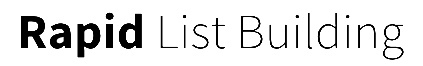Advanced Training
Learn how Bob got 500,000 new visitors and 4,500 new email subscribers using Pinterest
OUTLINE
- Let’s Meet Bob
- Why Pinterest
- Tools You’ll Need
- Getting Started
- On Site Optimization
- Create Captivating Images
- Pinterest Jackpot: Joining Group Boards
- Scheduling and Execution
Let’s Meet Bob
Let me introduce you to Bob Lotich, the founder of Seedtime.
Bob is a stand out guy who loves to talk about money mangement. He teaches people how to handle their budget, so they can have freedom in their finances.
Business was going okay for Bob. Not great, just okay.
That is, until, he discovered Pinterest.
Yep, that’s right Pinterest. In just 30 days of getting with his Pinterest strategy, Bob got 500,000 new visitors to his website, which converted to 4,500 new email subscribers.
Want to learn the strategy Bob used to transform his business with this visual marketing tool? Read on.
Why Pinterest
You may be thinking, “Pinterest? I thought that’s just what bored people use to save recipes they will never make and projects they’ll never finish”.
Well, it can. But - it can also be a power platform for online marketing. Let’s break apart why Pinterest could be the perfect marketing tool for your online business.
WHO IS IT FOR?
Pinterest is usually the perfect platform for bloggers, content creators, and those selling physical products.
WHAT IS PINTEREST, EXACTLY?
Pinterest is less of a social networking tool and more of a visual bookmarking tool. Rather than having a list of bookmarks on your internet browser, with Pinterest, you can save links to visit and items you want to purchase on your own “boards”. Pinterest users are attracted to captivating imagery that you’ll post, that causes them to “pin” the link that you want them to visit.
WHY SHOULD I USE PINTEREST?
Here’s a few highlights of this powerful social platform:
- There are over 100 Million Active Users
- 85% of users are female (but the male population is growing rapidly!)
- When one person shares (or “pins”) your pin, it gets shared with their ENTIRE audience!
- Pins last forever, which means that your content will have a longer “shelf-life” than other social platforms
- Being active on Pinterest can inform you of future trends for your industry
Tools You’ll Need
To be successful on Pinterest, there are some key tools that you’ll need to get started. Here’s a list of the tools and services Bob recommends:
PINTEREST BUSINESS ACCOUNT
If you are wanting to use Pinterest to grow your business, you’ll want to create a Pinterest Business Account. You can either convert your existing personal account to a business account, or create one from scratch. Once your business account is created, make sure you confirm your website.
CANVA
If you haven’t discovered Canva yet, stop what you are doing and sign up NOW. Canva is a free software that you can use to design your own stellar looking graphics. Images are already sized to fit your needs and there are hundreds of templates to choose from as you design. This is a must-have tool for building your business through Pinterest.
PINGROUPIE
I’ll let you know later in this guide how to use Pingroupie for your Pinterest growth, but just know that this is a valuable tool to help you determine which group boards you should be participating in and how to join them.
TAILWIND OR BOARDBOOSTER
Once you start getting active in Pinterest, you’ll want to be pinning to your own board 50+ times a day and pinning to group boards 50+ times a day. Yeah - that’s a lot. That’s why scheduling tools like Tailwind and Boardbooster are important to help you stay on track and lighten the load.
Getting Started
PERSONALIZE YOUR PROFILE
You’ll want your profile to be a good reflection of you and your brand. Put some work into establishing your business profile. That means adding a profile picture (your logo or a photo of you) and writing a profile description that indicates who you are and how you help your audience.
SPEND TIME BUILDING YOUR BOARDS
You’ll want to create about 10 boards to get started, each with 50+ pins. These topics of your boards should be topics that are going to attract your ideal audience.
Let’s take Bob for example. He writes about personal finance, right? So, here are the boards that he has on his business profile:
- Money Saving Ideas
- Ways to Make Money at Home
- Inspiring Quotes
- Save Money
- Budget Meals
- Budget Decorating
- Budget Gift Ideas
- Frugal Living Ideas
- Debt Be Gone!
- Save More, Spend Less
You’ll want to pin other people’s content, but pin your own too on your starting boards. Try this ratio, pin 2 original pins for every 10 total pins to your boards.
HOW TO CHOOSE WHICH OF YOUR OWN BLOGS TO PIN
When you’re deciding what you should be pinning to your own boards (and to group boards, we’ll get to that in a minute), you can choose what to pin based off of what is popular to your idea audience. Here’s how to figure that out:
- Spend a little time searching through Pinterest and find other pinners with content like yours
- See what type of content they are pinning in relation to your topic
- Check out top traffic posts, which ones relate to your industry
- Check out what is being “repinned” from the top influencers in your industry.
- Compare all of this to your own content, what is similar?
- Pinning your most popular blog posts is always another good place to start!
On Site Optimization
Now that you have created your own Pinterest for Business account and set up your top 10 boards, it’s time to optimize your business website for Pinterest users.
One of the best ways to do this is by having Pinnable Images throughout your blog / website. Here’s a basic breakdown on how to make your website Pinterest friendly.
- Add images to your website and every blog post. Make these images visually appealing with text (aka images that your users will WANT to repin!)
- Add a Pin It Button to your images using SumoMe or this plugin
- Add a “Follow Me on Pinterest” button to your website
Don’t forget - you want your influx of new visitors to your website to convert to clients, right? That means you have to make sure they don’t just visit your website and leave. Make sure every blog post you write has an irresistible call to action, which will build your email subscriber list and give you an opportunity to reconnect with the new website visitor you’ve just acquired.
Create Captivating Images
Now that you’ve optimized your website for Pinterest, you want to ensure that your images are actually worth pinning, right?
What makes a pinnable image? What causes a pin to be so enticing, that people will want to save and share it?
With Canva, you can create images that are visually appealing. The templates are easy to customize, and you can even purchase images for $1 a piece to completely customize your design.
Here’s what should be included in your pins that you’re designing for your blog posts specifically:
- The title of your blog post or conversational text. For example: Use “I” statements to make your title personal. Draw inspiration from titles that are already getting a lot of repins.
- A great photo. You want your photo to be high quality and captivating. No clipart here.
- A VERY visual style. Pinterest is only effective if your graphics can be visually appealing. If you try to create your own graphics and they just aren’t visually appealing, it may be worth it to hire out this task.
- Keywords. What keywords describe your business? Make sure that you include at least one of your business keywords in the description of your pin.
- Tell them the benefits. What are people going to get when they click through to your blog post? Make sure you make this very clear in your image and/or description.
Check out Pinterest’s How to Make Great Pins guide for more tips on creating images that people will WANT to repin!
Pinterest Jackpot: Joining Group Boards
If you’ve been waiting to discover the secret behind Bob Lotich’s explosive growth on Pinterest? Here it is:
Group Boards.
Bob attests to group boards being the #1 tool for influencers wanting to expand their reach through Pinterest.
A group board is similar to your own Pinterest boards. The key difference? The owner of the group board will invite and encourage others to pin to the board as well. Each group board has it’s own rules on when, what, and how often you can post. But, essentially, you can share your blog’s content on these group boards and get exposure to tens of thousands of new potential pinners.
HOW DO I DISCOVER GROUP BOARDS?
The main tool that Bob recommends for finding groups relevant to your niche is Pingroupie. You can search for relevant groups by searching for your keywords in the “title” and “description” section in Pingroupie.
To view a board in Pinterest, you’ll just need to click on the “description” button for that board.
You’ll want to join as many relevant boards as possible. Bob recommends no less than 50. 100 is a great number to shoot for.
If you are trying to narrow down which groups to be a part of, you’ll want to look at those with high numbers of repins. A high number of contributors often indicates that the group is fairly easy to get into (which is good for you!)
HOW TO DO I GET INVITED TO JOIN A GROUP BOARD?
Oftentimes, the group board creators will put information on how to join the group board in it’s description.
If this information isn’t available, that doesn’t mean that you can’t join the board. You’ll just have to do a little detective group to find out the contact information of the group owner. Here’s a few tactics you can use to gain access to more exclusive group boards:
- If you’ve had some type of previous interaction with the group owner (you know them personally, you’ve been active on their social media profiles, you’ve commented on their blog posts), you may have a better starting point for trying to be a contributor on their board.
- If you don’t have a relationship with the group board owner, you’ll want to find out the group owner’s email address. A great way to do this is to subscribe to the opt-in on their blog, and hit “reply” to the email address their newsletter / emails are sent from.
- Lastly, you can try reaching out to the group owner via a social media platform, like Facebook, Instagram, or Twitter.
HOW OFTEN SHOULD I POST MY CONTENT TO THE GROUP BOARDS?
The main rule of etiquette is to follow the rules of the board owner. If they ask for you to only post once a day, only post once a day.
It’s completely fine to pin one image on all of your various group boards on any given day, as your pin will be reaching a new audience each time.
Bob recommends finding your top 20 group boards to post in. These are the boards that are super specific to your niche and have a very high average number of repins. You’ll want to pin original content EVERY DAY to your top 10 to 20 boards.
Scheduling and Execution
When it comes to executing your new Pinterest strategy, consistency is key. You’ll have to show up and be pinning every day.
If you’re not able to commit the time to pinning every day, throughout the day, to Pinterest, you can use social schedulers like Tailwind or Boardbooster to help schedule your pins. Additionally, it may be worthwhile to hire a virtual assistant or social media manager to assist you with your pinning schedule.
Here’s the general schedule of how often you should be pinning:
ON YOUR OWN BOARDS: 50 - 100 PINS PER DAY (20% SHOULD BE YOUR OWN CONTENT)
ON YOUR TOP 20 GROUP BOARDS: FOLLOW THE INSTRUCTIONS OF THE GROUP OWNER. BOB RECOMMENDS PINNING 20 TIMES A DAY TO EACH OF YOUR TOP 20 BOARDS.
ON YOUR OTHER GROUP BOARDS: POST DAILY USING A SCHEDULER LIKE BOARDBOOSTER OR TAILWIND
INTERACT: IT’S EASY TO AVOID BEING SOCIAL ON PINTEREST BUT THAT CAN ACTUALLY DECREASE HOW QUICKLY YOU GAIN A FOLLOWING. COMMENTING ON OTHER PINS, THANKING THOSE WHO REPIN CONTENT FROM YOUR SITE, AND INTERACTING WITH KEY INFLUENCERS IN YOUR NICHE ARE ALL SOCIAL WAYS THAT YOU SHOULD BE INTERACTING ON PINTEREST, ON A DAILY BASIS.