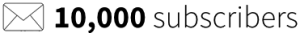How To Setup A WordPress Blog And Publish Your First Post
Step 1 - Purchase Your Hosting
This is the “land” your site will live on.
Host Gator (used in the video), BlueHost, and GoDaddy
Step 2 - Choose Your Domain
It might be your name, business name, or something creative you come up with – but this is the address you’ll give your visitors to navigate to your site.
While you don’t want to overthink this, you will want to spend a few minutes choosing something.
If you mess up, $8-$15 will buy you a new one.
Step 3 - Install WordPress
Most hosting services include a “one click install” or fast-install option for WordPress since it’s such a popular option.
Once you're logged into your new Host Gator account, click on “Hosting”.
In hosting, you’ll see a “Get Started With WordPress” option, click it.
Then, choose “Install” and type in the required fields to setup your admin WordPress account.
Take note of the username and email you choose and keep it in a safe place.
Once WordPress is installed, you’ll get an email confirming the installation along with your password.
Step 4 - Choose A Theme
By default, your new WordPress site should have a default theme.
If not, navigate in the sidebar of your WordPress site to “Appearance” and choose “Themes”.
Inside of Themes, you’ll see a few options (typically Twenty Fourteen, Twenty Fifteen, and Twenty Sixteen).
There’s no need to get fancy yet, so choose with theme you like most.
Step 5 - Publish Your First Post
If you’re already writing everyday, then you’ll quickly want to get your work published.
Even if you aren’t certain about your writing, even if you know that you have work to do or haven’t found “your voice”... Publishing your posts are the fastest way to get better and to see your progress.
To publish your post, look for the “+” button at the top and click “Post”.
Alternatively, from the WordPress sidebar (in your Dashboard) you can find “Posts” and click “Add New”.
You’ll see a place for your title and body of your post.
Simply type in your title and post and click “Publish”.
Once the your page has refreshed, your post will be LIVE.
When you’re done celebrating, click “View Posts” up at the top and make sure it’s formatted the way you wanted.