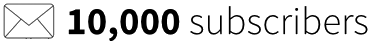Create and Install Your First Upgrade Share Page
The final on-site optimization is the upgrade share page.
An upgrade share page generates more traffic to your website by giving your readers a call to action to share the blog post before receiving the content upgrades.
An upgrade share page works like this…
Step 1: Someone reads your blog post.
Step 2: They opt in to your content upgrade.
Step 3: They are sent to the upgrade share page where they are asked to share the blog post.
Step 4: They are sent to the upgrade.
Here is an example...

Here is a quick tutorial on how to set it up
Resource: Example page
Swipe Copy:
Headline: "Invite a Friend"
Sub Headline: "Use the link at the bottom of this page to immediately access your bonus material. Also, tell your friends about this blog post! It helps us grow and keep the lights on. Thank you :)"

Module Four
Duration: 2 hours
Module Progress:
Action Items
- Read and watch this lesson.
- Install an upgrade share page on your top-performing blog posts.
- Continue to the next lesson.
You must complete and submit the assignment in the previous lesson before starting this lesson.