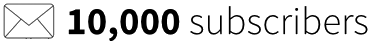Using the Vacuum Formula to Get Traffic
Paul Revere had one big advantage over you and me.
He knew exactly who he needed to deliver his message to.
We don’t.
Suppose you started a nutrition blog tomorrow.
Could you immediately list the names and addresses of the 1,000 people you wanted to come to your website on day 1?
Nope.
Could you immediately identify the 100 major influencers who could help promote your new website to their audience?
Nope.
But what if you could magically know the names of your first 1,000 readers?
What if you did know 100 other established websites that could help you promote your content?
Just play along with me for a minute...
What would you do?
??
If you had the contact information for 1,000 people who were interested in learning more about nutrition, and you were starting a website about nutrition, what would you do?
(This isn’t a trick question, I promise.)
You would go talk to them and tell them about your new website!
But how do you find out who those people are?
How to find 1,000 people who are interested in and eager to share your content
I’m going to show you exactly how to guarantee 1,000 people read your next blog post using the vacuum formula.
It’s worked for me on multiple blogs in 3 different industries, and it's grounded in a principle that goes all the way back to Paul Revere.
There are three steps you need to follow:
- Find content similar to what you are writing.
- Make a list of people who have shared that content.
- Tell them about your article.
Recently, I used this strategy on this blog post and generated 1,200 new readers as as result.
Now, let’s walk through each step in detail.
Step 1: Find content similar to what you are writing.
The first thing you need to do is to make a list of popular content that is similar to the content you have created.
To do that, write a list of 5 keywords and phrases that describe your post.
Example: If your article was about growing your blog via targeted outbound email marketing, here are a few keywords you could use:
- email marketing
- inbound marketing
- how to start a blog
- how to get traffic to my blog
- outbound marketing
Now head over to BuzzSumo to perform a search for the keywords you brainstormed. This will produce a list of the most popular and shared articles with those keywords.

Step 2: Make a list of people who shared that article.
Now you’ve written an article and have found similar articles written by other people. Next, you need to let everyone who shared the other articles know about yours.
To do that you’ll use a two-stage process.
Stage 1: Make a list of everyone who shared this article on Twitter.
BuzzSumo makes this part easy. Just click on “View Shares” and export the list into an XLS.

Stage 2: Find the email address for each person.
Finding someone’s email address usually isn’t too hard. Here are a few ways to do that:
- Check their Twitter bio.
- Use Rapportive and guess popular email syntaxes.
- Subscribe to their email list (if they have one) and record the address that they send emails from. Most of the time they receive email at this address as well.
Step 3: Tell them about your article.
Now all that is left is to email each person on your list.
Here is the template I use:
Hi [NAME],
My name is Bryan.
I follow you on Twitter and noticed that you [ACTION] one of my favorite articles [ARTICLETITLE.]
That is such a great post. And it’s a great blog.
I was hearing from my readers that they wanted something more in depth about the topic so I went ahead and created this post: [URLOFDESTINATION]
If you have time I’d love for you to check it out.
Thanks!
Bryan Harris
**
In the next lesson I’m going to share my screen with you and show you exactly how I do this for one of my own blog articles.
Then it will be your turn to execute it.

Module Three
Duration: 15 minutes
Module Progress:
Action Items
- Read this lesson.
- Take the short quiz at the end of the lesson.
- Continue to the next lesson.
You must complete and submit the assignment in the previous lesson before starting this lesson.