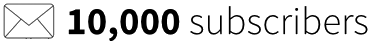How to Use Pictures to Make Your Blog Posts More Compelling
There is one more trick you can use to make your content stand out from all the rest.
Pictures.
Telling someone in incredible detail what to do is nice.
But SHOWING them is even more powerful.
Take, for instance, my instructions on how to start your car.
Is it easier to follow text-based instructions or picture-based instructions?
Here is the picture-enhanced version…

…
Your instructions on each step should be so thorough that you have to use pictures to explain the process.
Your job in this lesson is to inject pictures into each step that you drafted in the previous lesson.
Two rules first:
- Don’t just use pictures for pictures' sake.
- Each picture should show and/or describe the step in more detail.
See the above instructions on how to start a car as an example.
Here are three blog posts that you can review and dissect for their picture use and depth of instruction:
Example 1: Nathan Barry
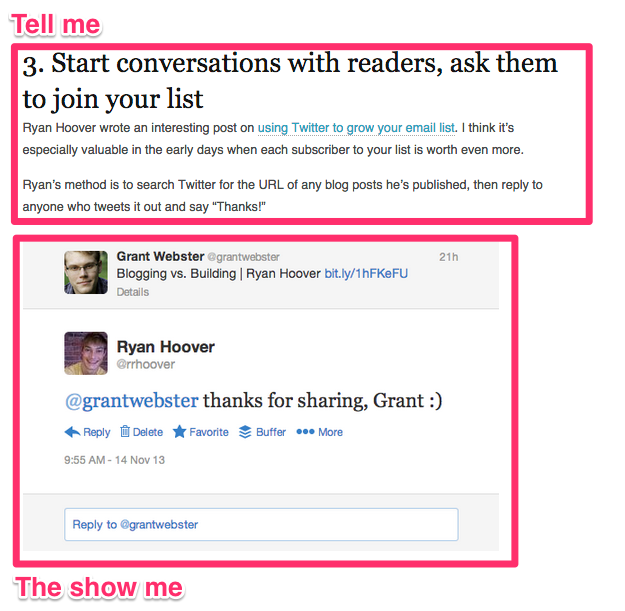
Example 2: Videofruit
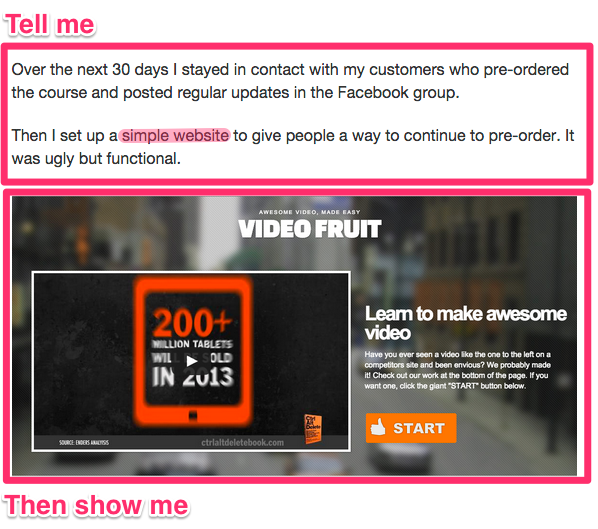
Example 3: Art of Manliness
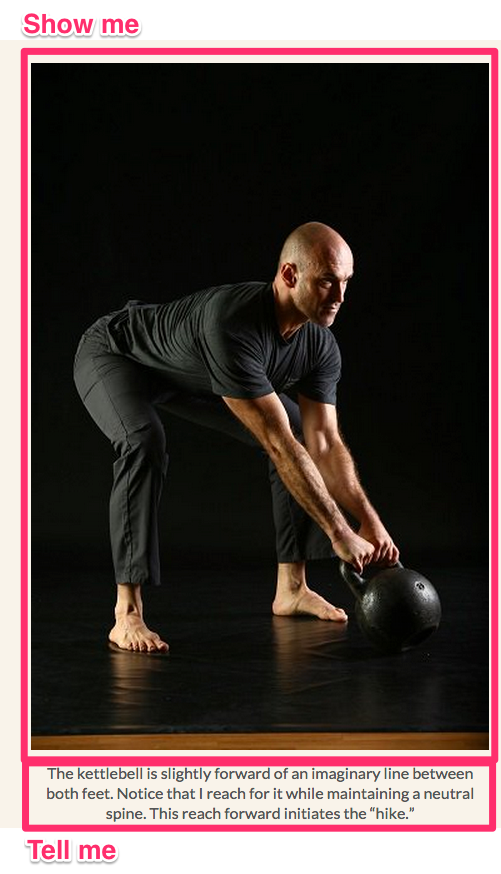

Module Three
Duration: 15 minutes
Module Progress:
Action Items
- Read and watch this lesson.
- Insert instructional pictures into each step of your blog post.
- Continue to the next lesson.
You must complete and submit the assignment in the previous lesson before starting this lesson.