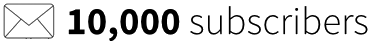Content Upgrades (Part 2)
When most people think about building an email list, they instantly think of one thing...
Creating NEW content.
I don’t.
Any time someone hires me to grow their email list, I immediately dig into their OLD content.
For example…
When Michael Hyatt hired me to help him grow his list, the first thing I did was look at his 3 most popular blog posts.
Then I created content upgrades for each one.
One of his posts was titled "LITERARY AGENTS WHO REPRESENT CHRISTIAN AUTHORS."
Previously this post was a list of 40 literary agents with all of their contact information listed out on the page.
 This post was generating less than 100 email subscribers per month.
This post was generating less than 100 email subscribers per month.
Then we took out all of the contact information for each agent, put it into a PDF and asked for an email address in exchange for the list.  This increased the number of new email subscribers (from this post) by 8x.
This increased the number of new email subscribers (from this post) by 8x.
Now, he routinely gets 800 new subscribers per month from this post.
Here is a link to the post so you can have a look:
Before: http://vidfru.it/1CsYDhL After: http://vidfru.it/1BPN6Hp
Your assignment is to identify your top 3 most popular blog posts:
Here is a quick walkthrough of how to do that: Resources: How to install Google Analytics tutorial, How to setup a WordPress blog

Module Three
Duration: 10 minutes
Module Progress:
Action Items
- Read and watch this lesson.
- Identify your three most popular blog posts.
- Continue to the next lesson.
You must complete and submit the assignment in the previous lesson before starting this lesson.