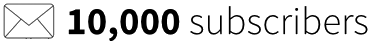Using Twitter and LinkedIn to Get Your First 100 Subscribers
Good work in the last lesson!
You’ve now manually reached out to 125 people to invite them to join your list.
99% of people don’t make it this far.
Congrats on not being scared to get outside your comfort zone.

Your reward?
MORE MANUAL OUTREACH.


Today's assignment: Reach out to 100 LinkedIn and Twitter contacts and send them a personal invitation to join your list.
Remember: Don’t spam your friends. Individually craft each email to the person you are sending it to. If you don’t have a LinkedIn or Twitter account, that’s ok. Double down on the social channels that you do have.
Here is a sample script you can use for your LinkedIn and Twitter contacts:
Message 1: [once your prospect responds and you chat a bit] I’m working on a new project on [insert topic]. Though it might be something you would dig. Want in?
Message 2: [once they respond positively] Awesome! What's your best email? I’ll send you over my first article when it’s ready.
Bonus Tip: If you make it through your email, Facebook, LinkedIn and Twitter contacts and haven’t gotten 100 names and emails on your list, that’s ok. Look for other places where people you know hang out. Get creative.
Can you call the last 50 people you’ve talked to on the phone and invite them?
Can you text the last 50 people you’ve texted with and invite them?
Assignment
Today’s homework:
- Make a list of 100 LinkedIn contacts to invite to your list.
- Make a list of 100 Twitter contacts to invite to your list.
- Personally invite all 200 contacts from the 2 lists above.
*If you don't have Twitter, LinkedIn or enough contacts to invite, just click the button below to skip to the next lesson.*[i4w_actionset tagid='799,2169' buttontext='Skip to the next lesson' redir='http://members.videofruit.com/10ksubs/module-2/lesson-5/' aftertext='Continue to the next lesson.']

Module Two
Duration: 25 minutes
Module Progress:
Action Steps
- Read this lesson.
- Send invitations to 100 of your LinkedIn contacts.
- Send invitations to 100 of your Twitter contacts.
- Add to your list anyone who accepts your invitation.
- Continue to the next lesson.
You must complete and submit the assignment in the previous lesson before starting this lesson.