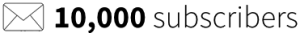Instagram Ads
Overview
This month we have Ethan Sigman in to share how you can build your list using Instagram ads. Yep, I said Instagram Ads. This is something we have been experimenting with here at Videofruit and are having very good results.
Key Points
- The results we've been able to get so far using IG ads drive people to a webinar
- If you can expect those same results
- What the major differences are (if any) between Instagram and FaceBook ads?
- Some examples funnels that Ethan uses to maximize conversions and engagement
- And much more!
Detailed Summary
:08-Jeremy introduces Ethan
:24-Ethan talks about what his business does
1:13-Jeremy talks about the excitement around Instagram ads
2:30-Ethan talks about how he got started with Videofruit and used ads
3:57-Jeremy asks Ethan to share the results Videofruit got by using ads for webinars
4:30-Ethan talks about cost
-Cost per user to $1.80 an attendee on Instagram
-Facebook ads were averaging $5-7 per opt-in
-Since Instagram is so new, there wasn’t a huge audience
6:20-Jeremy asks if the results from the webinar ads are inline with ads for eBooks
-What would cause that ad spend to be so low?
7:05-Webinar opt-ins will usually cost you more
-On Facebook, most people are paying $4-6 per opt-in for webinars
-On Instagram for us, it was $1.80
-On Facebook, most people are paying $.70-3 per opt-in for eBooks
-On Instagram for us, we’ve gotten this down to about $.50-1.50
-The competition on Instagram is lower than on Facebook for right now
8:30-Are these results typical for someone just getting started?
8:50-Ethan explains that as long as you’re willing to test, then these can be typical results
-Limit variables
-Run optimization tests
10:33-Are there any key differences or key similarities between Facebook and Instagram ads?
11:13-The biggest difference is the image types
-Spend some time looking around Instagram to get an idea of good images
13:20-Instagram is more a magazine-style consumption
-People scroll through quickly and stop on pages...kind of like flipping through a magazine
-Instagram is no different than how we run our businesses in the sense that you need to have the audience first and you have to have quality
14:36-Ethan talks about and gives an example of how to target on Instagram
15:17-Jeremy talks about the time and resources this takes
16:05-Jeremy talks about the Instagram crowd
-Younger, looking for things that are interesting, culture of “if this is a photo that isn’t good or it’s not good quality”, they’ll unfollow that account
17:10-You don’t want to go into Instagram and rush running ads
-It can take up to 24 hours for an image to be approved
-Give yourself some time to get everything set up and images approved
17:53-What is step 1 if I’m just starting out? What steps do I need to take to get started
18:40-Ethan talks about how to run ads and the different options
-Step 1: Have your Instagram account
21:34-Jeremy reviews what Ethan said
-Step 1-have an Instagram account
-Set up a profile photo
-Put a link to your landing page in your bio
-You want to make sure people have information about you, and a place to go to get more (like your link to your page)
-You want an Evergreen funnel link in your bio so that traffic has somewhere to go
23:12-What’s the next step?
-Identifying your offer
-You want to make sure that the landing page you’re sending the audience to is mobile friendly-Instagram is used on phones or tablets (optimize your landing page for mobile traffic)
26:16-Ethan shares his screen and shows a landing page that’s setup for Videofruit
28:40-Take some time to think through the entire process as someone who is signing up-Instagram is a mobile platform
-Does everything match?
-Is it mobile optimized?
30:12-Ethan shows another landing page they’re working on
-Easy to browse
-Not a lot of text
-One step opt-in
31:48-Jeremy reviews steps
Step 1-Set up Instagram account
Step 2-Identify the offer and make sure the experience is congruent all the way across. Do a bunch of mobile testing to make sure everything is mobile optimized
32:19-Ethan talks about mobile testing and optimization
33:34-What is step 3?
33:40-Step 3 is identifying your target customer and mapping out their interest and where they might congregate
-Who is my target customer?
-What are they interested in?
-Where do they congregate?
-Make a couple of variations of those and test each one
34:18-Jeremy and Ethan talk about his agency and the eBook they’re creating
34:49-Jeremy asks Ethan to share who were the people they were targeting, where were they congregating, and how did they decipher those things
34:57-Ethan explains how they started and how he used Facebook ads to help
36:58-Jeremy talks about how helpful Facebook can be when you first start out with Instagram
37:35-Ethan shares his screen and dives into how they started and what they did
43:49-Jeremy does a quick review of the steps and asks what Step 4 is
-Set up a page
-Identified the offer
-We have our market and know what their interests are
44:04-Step 4 is create about 3 audiences
-After you’ve created these audiences, come up with your “MVP” ad (most viable product ad)
-Ethan would come in to ads manager and check the cost per conversion on each audience to see which one is converting better
-You want to test audiences
46:07-Jeremy talks about how critical testing all of this is
46:48-Ethan shows the first audience test that he did for Videofruit
48:47-Jeremy reiterates how important photos are on Instagram
-You’ll need to focus on the quality of your photos
49:17-Jeremy asks if there’s anything else to do or anything else Ethan would suggest to do while testing audiences
-The biggest thing about your testing is to look at what’s performing the best and see what differentiates it from the other ones you tested
-Try to find the common thread of what made it test better and perform better
50:58-Jeremy thanks Ethan and talks about how Instagram will become a big player
Resources
Lesson Resources: Example 1, Example 2, Example 3, Ads Manager, Landing Page